PDF-Convert, Inc provides common questions and answers for all of our products. Please review the common questions and support information. If you do not find your answer here, please feel free to submit a Support Request (Click here to submit a ticket), and a support representative will promptly assist you.
Double click the install file which you download from the web site. It is strongly recommended that you accept the installation default settings (just press OK, Yes, or Next, as appropriate), After your installation, it will ask you to download the Free PS Convert Driver, Please download and install the Free PS Convert Driver. When the installation is finished, you can use the converter now.
Yes, online transactions through our site use industry-standard SSL encryption to protect users' information. We do not store financial information processed through our site. All orders are processed by PayPal or DigitalRiver on our behalf.
Please visit the purchase page by clicking on the link at the top of this page. You can purchase a download version, and you will receive a license code immediately to fully register your current trial product. You do NOT need to uninstall the trial version.
As soon as your order have been approved, you will receive an email that includes your registered name and registered code, then you can register the trial product:(see how it works)
1: launch the register dialog.
2: please fill your registered name and registered code in the right field. (Note:4 letters for one registered code edit field.)
3: click the "Register" button in the dialog.
4: restart the application.
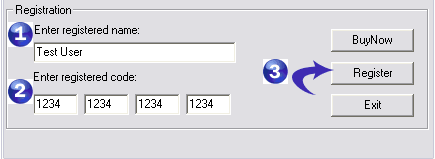
(Attention: If the application says the registered code is in error, normally this is because we have upgraded the product, so you need to download the newest version product from here. After you have download the new version product, please uninstall the old version product. Then reinstall the new version product, then do the 4 steps over to register the trial version.)
Before you convert the doc to pdf format, please set the right print form for Microsoft Office Application. It's just like what you had setup for the normal printing.
First, you need to create a custom form, follow these steps:
1. Navigate to Control Panel, double-click Printers.
2. On the File menu, click Server Properties.
3. On the Forms tab, select the Create A New Form
check box.
4. Enter the settings for the new form.
5. Click Save Form or OK.
Second, you need to use the new form as the default form, follow these steps:
1. In Control Panel, double-click Printers.
2. Right-click the printer "PDFConverter",and then click Properties.
3. On the General tab, click Preferences.
4. On the Paper Quality tab, click Advanced, and then in the Paper Size drop down menu, select the custom form size
5. Click OK.
Now you can create the Custom Page Size PDF from Word now.

You can only convert the first page of document in the trial version, and the full version doesn't have this problem. To remove the limitation, please click here to get the full version.
It means that some program files are missed. So you can reinstall the converter using the setup file(don't need to uninstall), and it will fix the probelm automatically. Otherwise, you can learn How to manually install the Virtual Printer Driver?
During Office startup, Office checks for problems such as add-in or extension. When a problem is detected at startup, Office adds it to a Disabled Items list and refuses to load it. And you can Enable items that were disabled by Office Safe Mode.
1. On the Help menu, click About Microsoft <application>.
2. Click Disabled Items.
3. Select the items you want to enable.
4. Click Enable.
5. Restart you computer and reopen the Microsoft <application>.
6. Now please try to use the toolbar again.
Make sure you have set to embed 100% of used characters in PDF Options dialog, or simply clicking "Set Default" button in the PDF options dialog, and it will fix the problem, then convert the document again.
1. Click "Tools" then "Options".
2. When the "Options" multi-tabbed dialog box appears, click the "Print" tab.
3. Check "Background colors and images".
4. Click "OK" to close the dialog box.
1. Activate the Control Panel, double click Add/Remove Programs.
2. Search for Word to PDF Converter listbox entry and Remove the program.
3. Goto Tools->Customize and under Toolbars tab in Word, check the item called "Word to PDF Converter", and click the "delete" Button.(see how it works)
No. No pdf-convert products monitor sites the user visits or report back how our products are used.